I've search for all Internet but can't figure this out, i have my textviews on my Images, when I rotate the phone or change to other screen size, the Text won't adapt like i want (left image) i already tried app:autoSizeTextType="uniform", wrap content, match parent, but this won't do.
my xml
<TextView
android:id="@+id/txt_chaves"
android:layout_width="wrap_content"
android:layout_height="wrap_content"
android:gravity="center"
android:shadowColor="#000000"
android:shadowDx="7"
android:shadowDy="6"
android:shadowRadius="1.6"
android:textSize="30sp"
android:text="Chaves"
android:textColor="#ffffff"
android:textStyle="bold"
app:layout_constraintBottom_toTopOf="@+id/gd_end_imgs1"
app:layout_constraintEnd_toStartOf="@+id/gd_foto_esq_dir"
app:layout_constraintStart_toStartOf="@+id/gd_foto_esq_esq"
app:layout_constraintTop_toTopOf="@+id/gd_start_imgs1"
app:layout_constraintVertical_bias="0.0" />
<com.google.android.material.imageview.ShapeableImageView
android:id="@+id/img_chaves"
android:layout_width="0dp"
android:layout_height="0dp"
android:adjustViewBounds="true"
android:clickable="true"
android:onClick="NextChaves"
android:scaleType="fitXY"
app:layout_constraintBottom_toTopOf="@+id/gd_end_imgs1"
app:layout_constraintDimensionRatio="1:1"
app:layout_constraintEnd_toStartOf="@+id/gd_foto_esq_dir"
app:layout_constraintHorizontal_bias="1.0"
app:layout_constraintStart_toStartOf="@+id/gd_foto_esq_esq"
app:layout_constraintTop_toTopOf="@+id/gd_start_imgs1"
app:layout_constraintVertical_bias="0.0"
app:shapeAppearanceOverlay="@style/RoundImage"
app:srcCompat="@drawable/chaves" />