When using Visual Studio Code, there are multiple ways to push and pull, but the one I used to use, Git: Sync, rarely works as expected anymore. I always have better results with Git: Sync (Rebase). The problem is I cannot find the difference between the two. I have looked at various documentation areas, such as this link: https://code.visualstudio.com/updates/v1_28
There does not appear to be any help documentation that describes the specific differences between the two commands.
Running Git: Sync produces the following dialog:
However, running Git: Sync (Rebase) also produces the following dialog:
As you can see, both dialogs are precisely the same. I am not a git expert by any stretch of the imagination, and I think I generally understand how rebase works, but I am struggling with the difference between the two commands.
My apologies up-front if there is clear documentation for these two commands, but I cannot find it.
Could you please explain the differences between Git: Sync and the Git: Sync (Rebase) features in Visual Studio Code?