I installed Lucene v8.11.1 and tried to run it on Eclipse.
I followed all the instructions from the original resource: LuceneTutorial.com. I installed the jar files, required to function Lucene, into my project as external libraries. Finally I took the example from the website to use it, but it gives me this error when I import the StandardAnalyzer class: "The package org.apache.lucene.analysis.standard is accessible from more than one module: lucene.analyzers.common, lucene.core"
Apparently, Eclipse cannot tell from which module I am importing this class.
I looked for a solution to this issue, but could not found I any solution that fit my problem. Same problem other people have mentioned but none of which solve my problem:
a. a question on StackOVerFlow
c. Other question on StackOverFlow
Any help is appreciated. Thanks in advance