I want to simulate laravel logging to EFK system server
Base on this, I build up two container. One of laravel project's container. The ohter is EFK system container
but EFK's fluentd does not catch any data or event
my container's compose:
version: '3'
services:
nginx:
image: nginx:latest
ports:
- 8010:80
volumes:
- ./nginx/nginx.conf:/etc/nginx/conf.d/default.conf:delegated
- ./server:/var/www/:delegated
depends_on:
- php
- fluentd
logging:
driver: "fluentd"
options:
fluentd-address: fluentd:24225
fluentd-async-connect: 'true'
fluentd-retry-wait: '1s'
fluentd-max-retries: '30'
tag: fubo.logger
php:
container_name: php-laravel
build: ./php
volumes:
- ./server:/var/www/:delegated
db:
build: ./mysql
volumes:
- ./mysql/data/:/var/lib/mysql
ports:
- 3306:3306
phpmyadmin:
image: phpmyadmin/phpmyadmin:latest
ports:
- 8811:80
depends_on:
- db
fluentd:
build: ./fluentd
volumes:
- ./fluentd/conf:/fluentd/etc
ports:
- "24225:24224"
- "24225:24224/udp"
networks:
- docker-efk_efk_network
networks:
docker-efk_efk_network:
external: true
my container's fluent.conf:
<source>
@type tail
path /etc/logs/laravel.log
pos_file /etc/logs/laravel.log.pos
tag docker.space
<parse>
@type json
</parse>
</source>
<match *.**>
@type forward
send_timeout 60s
recover_wait 10s
hard_timeout 60s
<server>
name dockerSpace
host docker-efk-fluentd-1
port 24224
weight 60
</server>
</match>
EFK's container compose:
version: '3'
services:
elasticsearch:
image: docker.elastic.co/elasticsearch/elasticsearch:7.15.1
container_name: elasticsearch
restart: unless-stopped
environment:
- discovery.type=single-node
- xpack.security.enabled=false
ports:
- 9200:9200
kibana:
image: docker.elastic.co/kibana/kibana:7.15.1
container_name: kibana
restart: unless-stopped
environment:
- ELASTICSEARCH_HOSTS=http://elasticsearch:9200
- I18N_LOCALE=zh-tw
ports:
- 5601:5601
links:
- elasticsearch
fluentd:
build: ./fluentd
volumes:
- ./fluentd/conf/:/fluentd/etc/
links:
- elasticsearch
ports:
- "24224:24224"
- "24224:24224/udp"
networks:
- efk_network
networks:
efk_network:
driver: bridge
EFK's container fluent.conf:
<source>
@type forward
port 24225
bind docker-space_fluentd_1
</source>
<match *.**>
@type copy
<store>
@type elasticsearch
host elasticsearch
port 9200
logstash_format true
logstash_prefix fluentd
logstash_dateformat %Y%m%d
include_tag_key true
type_name access_log
tag_key @log_name
flush_interval 1s
</store>
<store>
@type stdout
</store>
</match>
This is my container networks list:
| name | driver | scope |
|---|---|---|
| docker-efk_default | bridge | local |
| docker-efk_efk_network | bridge | local |
| docker-space_default | bridge | local |
What's wrong my understanding?