I've tried to include everything I could find in the request, yet the error remains. How do I find out what's causing this? My AdBlocker extension has been deactivated.
await fetch('http://127.0.0.1:8080/hxo.json?dummy=2s21',
{headers: {'Content-Type': 'application/json; charset=UTF-8'},
cache: "no-store",
pragma: 'no-cache'})
.then(resp => resp.json())
.then(data => console.log(data))
.catch(err => console.error('problem w fetch: ', err))