I am using CupertinoDatePicker to allow user to select specific time in the current day, but i want to show text beside the selected hour and selected minute, is there any way to do this ?
This is what i am expecting
This is what i got
CupertinoDatePicker(
mode: CupertinoDatePickerMode.time,
use24hFormat: true,
onDateTimeChanged: (value){
setState(() {
print(value);
});
},
)