I uploaded my data in MySQL.
CREATE TABLE exercise1
(`Plot_No` int, `Fertilizer` varchar(7), `Rep` varchar(3),
`Genotype` varchar(3), `Yield` int, `Biomass` int, `ID` varchar(15));
INSERT INTO exercise1
(`Plot_No`, `Fertilizer`, `Rep`, `Genotype`, `Yield`, `Biomass`, `ID`)
VALUES
(1, 'Control', 'I', 'CV1', 1190, 1150, '1ControlICV1'),
(2, 'Control', 'I', 'CV2', 1240, 1220, '2ControlICV2'),
(3, 'Control', 'I', 'CV3', 1240, 1230, '3ControlICV3'),
(4, 'Fast', 'I', 'CV1', 980, 1090, '4FastICV1'),
(5, 'Fast', 'I', 'CV2', 950, 1180, '5FastICV2'),
(6, 'Fast', 'I', 'CV3', 1030, 1200, '6FastICV3'),
(7, 'Slow', 'I', 'CV1', 1580, 1170, '7SlowICV1'),
(8, 'Slow', 'I', 'CV2', 1580, 1180, '8SlowICV2'),
(9, 'Slow', 'I', 'CV3', 1580, 1230, '9SlowICV3'),
(10, 'Control', 'II', 'CV1', 1180, 1180, '10ControlIICV1'),
(11, 'Control', 'II', 'CV2', 1140, 1180, '11ControlIICV2'),
(12, 'Control', 'II', 'CV3', 1130, 1230, '12ControlIICV3'),
(13, 'Fast', 'II', 'CV1', 910, 1270, '13FastIICV1'),
(14, 'Fast', 'II', 'CV2', 950, 1240, '14FastIICV2'),
(15, 'Fast', 'II', 'CV3', 880, 1280, '15FastIICV3'),
(16, 'Slow', 'II', 'CV1', 1660, 1130, '16SlowIICV1'),
(17, 'Slow', 'II', 'CV2', 1560, 1240, '17SlowIICV2'),
(18, 'Slow', 'II', 'CV3', 1650, 1250, '18SlowIICV3'),
(19, 'Control', 'III', 'CV1', 1210, 1058, '19ControlIIICV1'),
(20, 'Control', 'III', 'CV2', 1310, 1200, '20ControlIIICV2'),
(21, 'Control', 'III', 'CV3', 1270, 1310, '21ControlIIICV3'),
(22, 'Fast', 'III', 'CV1', 980, 1380, '22FastIIICV1'),
(23, 'Fast', 'III', 'CV2', 950, 1250, '23FastIIICV2'),
(24, 'Fast', 'III', 'CV3', 960, 1230, '24FastIIICV3'),
(25, 'Slow', 'III', 'CV1', 1540, 1320, '25SlowIIICV1'),
(26, 'Slow', 'III', 'CV2', 1580, 1220, '26SlowIIICV2'),
(27, 'Slow', 'III', 'CV3', 1500, 1290, '27SlowIIICV3');
Then, I changed texts in Genotype column
UPDATE exercise1
SET Genotype= REPLACE(REPLACE(REPLACE(Genotype, "CV1", "Genotype1"), "CV2", "Genotype2"), "CV3", "Genotype3");
All of sudden, I changed my mind, and I want to undo about what I did. Could you tell me how I can revert to the original data table? If this question is duplicated, it would be great to link the answers.
Many thanks,