Can someone tell me how I can reduce width automatically on new child,
const Container = styled(View)(
{
padding: 3,
flex: 1,
minHeight: "50%",
minWidth: 300,
},
variant({
prop: "type",
variants: {
one: { flex: "1 0 100%", alignSelf: "stretch" },
two: { flex: "1 0 50%", width: "50%" },
three: { flex: "1 0 33%", width: "33%" },
},
})
);