When you hover over the i you get a popup menu.
I want to get the last item of the popup 3,0 using Python's Selenium.
But however, it's not working for me. What do I do wrong?
a = driver.find_element(By.XPATH, '//*[@id="articlelist"]/form/div[1]/div[2]/div/div/span/div/div[3]/div[2]').text
print(a)
HTML Snapshot:
Full website code for download: we.tl/t-dZexrOqPU8