I have two C# console applications. In one project, under Properties -> Application -> Target Framework, I can choose .NET Core 1.0 through .NET Core 3.1 and .NET 5.0. In a different project, I have none of those choices. Instead I have .NET Framework 2.0 through .NET Framework 4.7.2. (In addition, the csproj files of the two projects look very different.) If I wanted to change one project to a framework only listed for the other, is that possible?
Asked
Active
Viewed 1,306 times
0
-
1Please have a look at [Overview of porting from .NET Framework to .NET](https://learn.microsoft.com/en-us/dotnet/core/porting) and [Example of migrating to the latest .NET](https://learn.microsoft.com/en-us/dotnet/architecture/modernize-desktop/example-migration) – Odrai Feb 17 '22 at 18:21
1 Answers
1
This page showed that .NET Core is a cross-platform, open-source successor to .NET Framework. https://learn.microsoft.com/en-us/dotnet/core/introduction#net-core-and-net-5
If you want to change .NET Core project to .NET Framework project, you can refer to this page. https://learn.microsoft.com/en-us/dotnet/core/porting/ https://learn.microsoft.com/zh-cn/dotnet/architecture/modernize-desktop/example-migration
By the way, VS2022 can modify the target framework directly in the properties.
You can also refer to this. How to change .NET version in Visual Studio 2019 to .NET Framework 4.7.2?
Jingmiao Xu-MSFT
- 2,076
- 1
- 3
- 10