I'm having a problem. When I make too many requests from browser or postman rightly the API (slowapi) blocks me as I have correctly set, but if I make a request via AJAX and jquery's $ .getJSON, the APIs don't block me. How can I solve? My code (extracted from the complete code):
from fastapi import FastAPI, Request, Response, status
from fastapi.middleware.cors import CORSMiddleware
from slowapi import Limiter, _rate_limit_exceeded_handler
from slowapi.util import get_remote_address
from slowapi.errors import RateLimitExceeded
from slowapi.middleware import SlowAPIMiddleware
limiter = Limiter(key_func=get_remote_address, default_limits=["2/5seconds"])
app = FastAPI()
app.state.limiter = limiter
app.add_exception_handler(RateLimitExceeded, _rate_limit_exceeded_handler)
app.add_middleware(
CORSMiddleware,
allow_origins=origins,
allow_credentials=True,
allow_methods=["*"],
allow_headers=["*"],
)
app.add_middleware(SlowAPIMiddleware)
@app.get('/schools/{regione}/{provincia}/{comune}')
def search_school(request: Request, response: Response, regione: str, provincia: str, comune: str):
if(request.headers.get("Provider") == "Test-User-Provider"):
return {"message": "OK", "status": "success", "code": 200}
else:
response.status_code = status.HTTP_400_BAD_REQUEST
return {"message": "Provider not found", "status": "error", "code": 400}
Browser result (WORK):
{"error":"Rate limit exceeded: 2 per 5 second"}
Jquery code (NOT WORK):
$.getJSON(apiURL+"/schools/Test/Test/Test", function(data) {
console.log(data)
});
Obviously with jquery I tried to make a lot of requests per second Console browser result (Not limited!):
{message: '...', status: 'success', code: 200}
A thousand thanks.
UPDATE
Through jquery I tried to make requests to other paths and it is correctly rate-limited. If I make the request to this path /schools/{region}/{province}/{municipality} the rate-limit does not work
UPDATE 2
I refer the updated and tested code. When I send a request to path /testpath /{region} it is correctly rate-limited. If instead I send a request to some sub-paths (/schools/{region}/{province}/{municipality} it is not rate-limited.
The jQuery code is the same as listed above
from fastapi import FastAPI, Request, Response, status
from fastapi.middleware.cors import CORSMiddleware
from slowapi import Limiter, _rate_limit_exceeded_handler
from slowapi.util import get_remote_address
from slowapi.errors import RateLimitExceeded
from slowapi.middleware import SlowAPIMiddleware
limiter = Limiter(key_func=get_remote_address, default_limits=["2/5seconds"])
app = FastAPI()
app.state.limiter = limiter
app.add_exception_handler(RateLimitExceeded, _rate_limit_exceeded_handler)
origins = ["http://127.0.0.1/", "http://localhost", "http://192.168.1.75"] ## CORS
app.add_middleware(
CORSMiddleware,
allow_origins=origins,
allow_credentials=True,
allow_methods=["*"],
allow_headers=["*"],
)
app.add_middleware(SlowAPIMiddleware) ## Rate-limit all request
@app.get('/schools/{regione}/{provincia}/{comune}')
def search_school(request: Request, response: Response, regione: str, provincia: str, comune: str):
return {"message": 'No schools found!', "status": 'error', "code": 200} ## Or if found return schools informations
@app.get('/testpath/{regione}') ## Works with one path. If I add "provincia" and "comune" non work
def search_school(request: Request, response: Response, regione: str, provincia: str, comune: str):
return {"message": 'No schools found!', "status": 'error', "code": 200} ## Or if found return schools informations