Facing error while I try to enable Dialogflow cx messenger, attaching screenshot for your reference on the actual error message.
I tried this in two different projects within same account. Below is the error message:
"Invalid value at 'type' (type.googleapis.com/google.cloud.dialogflow.v3alpha1.Integration.IntegrationType), "[INTEGRATIONS] START_INTEGRATION_START""
Any help would be really appreciated?