I'd like to get help from Geometry / Wolfram Mathematica people. I want to visualize this 3D Rose in JavaScript (p5.js) environment.
This figure is originally generated using wolfram language by Paul Nylanderin 2004-2006, and below is the code:
Rose[x_, theta_] := Module[{
phi = (Pi/2)Exp[-theta/(8 Pi)],
X = 1 - (1/2)((5/4)(1 - Mod[3.6 theta, 2 Pi]/Pi)^2 - 1/4)^2},
y = 1.95653 x^2 (1.27689 x - 1)^2 Sin[phi];
r = X(x Sin[phi] + y Cos[phi]);
{r Sin[theta], r Cos[theta], X(x Cos[phi] - y Sin[phi]), EdgeForm[]
}];
ParametricPlot3D[
Rose[x, theta], {x, 0, 1}, {theta, -2 Pi, 15 Pi},
PlotPoints -> {25, 576}, LightSources -> {{{0, 0, 1}, RGBColor[1, 0, 0]}},
Compiled -> False
]
I tried implement that code in JavaScript like this below.
function rose(){
for(let theta = 0; theta < 2700; theta += 3){
beginShape(POINTS);
for(let x = 2.3; x < 3.3; x += 0.02){
let phi = (180/2) * Math.exp(- theta / (8*180));
let X = 1 - (1/2) * pow(((5/4) * pow((1 - (3.6 * theta % 360)/180), 2) - 1/4), 2);
let y = 1.95653 * pow(x, 2) * pow((1.27689*x - 1), 2) * sin(phi);
let r = X * (x*sin(phi) + y*cos(phi));
let pX = r * sin(theta);
let pY = r * cos(theta);
let pZ = (-X * (x * cos(phi) - y * sin(phi)))-200;
vertex(pX, pY, pZ);
}
endShape();
}
}
But I got this result below
Unlike original one, the petal at the top is too stretched.
I suspected that the
let y = 1.95653 * pow(x, 2) * pow((1.27689*x - 1), 2) * sin(phi);
may should be like below...
let y = pow(1.95653*x, 2*pow(1.27689*x - 1, 2*sin(theta)));
But that went even further away from the original.
Maybe I'm asking a dumb question, but I've been stuck for several days.
If you see a mistake, please let me know. Thank you in advanse
Update:
I changed the x range to 0~1 as defined by the original one. Also simplified the JS code like below to find the error.
function rose_debug(){
for(let theta = 0; theta < 15*PI; theta += PI/60){
beginShape(POINTS);
for(let x = 0.0; x < 1.0; x += 0.005){
let phi = (PI/2) * Math.exp(- theta / (8*PI));
let y = pow(x, 4) * sin(phi);
let r = (x * sin(phi) + y * cos(phi));
let pX = r * sin(theta);
let pY = r * cos(theta);
let pZ = x * cos(phi) - y * sin(phi);
vertex(pX, pY, pZ);
}
endShape();
}
}
But the result still keeps the wrong proportion↓↓↓
Also, when I remove the term "sin(phi)" in the line "let y =..." like below
let y = pow(x, 4);
then I got a figure somewhat resemble the original like below
At this moment I was starting to suspect the mistake on the original equation, but I found another article by Jorge García Tíscar(Spanish) that implemented the exact same 3D rose in wolfram language successfully.
So, now I really don't know how the original is formed by the equation
Update2: Solved
I followed a suggestion by Trentium (Answer No.2 below) that stick to 0 ~ 1 as the range of x, then multiply the r and X by an arbitrary number.
for(let x = 0; x < 1; x += 0.05){
r = r * 200;
X = X * 200;
Then I got this correct result looks exactly the same as the original
Simplified final code:
function rose_debug3(){
for(let x = 0; x <= 1; x += 0.05){
beginShape(POINTS);
for(let theta = -2*PI; theta <= 15*PI; theta += 17*PI/2000){
let phi = (PI / 2) * Math.exp(- theta / (8 * PI));
let X = 1 - (1/2) * ((5/4) * (1 - ((3.6 * theta) % (2*PI))/PI) ** 2 - 1/4) ** 2;
let y = 1.95653 * (x ** 2) * ((1.27689*x - 1) ** 2) * sin(phi);
let r = X * (x * sin(phi) + y * cos(phi));
if(0 < r){
const factor = 200;
let pX = r * sin(theta)*factor;
let pY = r * cos(theta)*factor;
let pZ = X * (x * cos(phi) - y * sin(phi))*factor;
vertex(pX, pY, pZ);
}
}
endShape();
}
}
The reason I got the vertically stretched figure at first was the range of the x. I thought that changing the range of the x just affect the whole size of the figure. But actually, the range affects like this below.
(1): 0 ~ x ~ 1, (2): 0 ~ x ~ 1.2
(3): 0 ~ x ~ 1.5, (4): 0 ~ x ~ 2.0
(5): flipped the (4)
So far I saw the result like (5) above, didn't realize that the correct shape was hiding inside that figure.
Thank you Trentium so much for kindly helping me a lot!