I have a flask app running in Google App Engine. Yesterday, I deployed a new version of my app where I only change the HTML style. It deployed as it was supposed to. Today, I realized that I didn't change the title for each corresponding HTML page, so I only changed the title tag in each HTML page. I deployed the app again and now I'm getting this strange error of an Import Error for a module that I have never even used. How can I fix this?
The error:
ImportError: cannot import name 'json' from 'itsdangerous' (/layers/google.python.pip/pip/lib/python3.7/site-packages/itsdangerous/__init__.py)
EDIT FEB 24, 2022:
as you can see, the original folder to python3.7 has been replaced with python3.9
Is this normal in GAE?