Code For UserControl In Xaml
<UserControl x:Class="UserControl1"
xmlns="http://schemas.microsoft.com/winfx/2006/xaml/presentation"
xmlns:x="http://schemas.microsoft.com/winfx/2006/xaml"
xmlns:mc="http://schemas.openxmlformats.org/markup-compatibility/2006"
xmlns:d="http://schemas.microsoft.com/expression/blend/2008"
mc:Ignorable="d"
d:DesignHeight="90" d:DesignWidth="90">
<Grid Background="Yellow" >
<Canvas Name="T3Spark">
<Polygon Fill="Red" Points="10,10,10,10 10,80,80,10"></Polygon>
</Canvas>
</Grid><UserControl>
What I Don't Understand Is: Why's There A Gap When I'm Adding The Usercontrol To My Windows Form And How To Remove It?