I created a ggplot graph using ggsegment for certain subcategories and their cost.
df <- data.frame(category = c("A","A","A","A","A","A","B","B","B","B","B","B","B"),
subcat = c("S1","S2","S3","S4","S5","S6","S7","S8","S9","S10","S11","S12","S13"),
value = c(100,200,300,400,500,600,700,800,900,1000,1100,1200,1300))
df2 <- df %>%
arrange(desc(value)) %>%
mutate(subcat=factor(subcat, levels = subcat)) %>%
ggplot(aes(x=subcat, y=value)) +
geom_segment(aes(xend=subcat, yend=0)) +
geom_point(size=4, color="steelblue") +
geom_text(data=df, aes(x=subcat, y=value, label = dollar(value, accuracy = 1)), position = position_nudge(x = -0.3), hjust = "inward") +
theme_classic() +
coord_flip() +
scale_y_continuous(labels = scales::dollar_format()) +
ylab("Cost Value") +
xlab("subcategory")
df2
This code results in a graph that is shown below:

My main issue is I want the category variable on the left of the subcategory variables. It should look like this:
How do I add the category variables in the y-axis, such that it looks nested?