I have a timed trigger that runs every 15 minutes. A simplified partial version of the script is shown below. The script compiles data from about 50 other spreadsheets and records a row for each spreadsheet, then writes that summary data to the active spreadsheet.
I noticed that in the logs, there is an alternating pattern in the execution times for this script: half the executions take 200-400 seconds, and the other half typically take 700-900 seconds. It's a pretty significant difference, and the pattern persists over the past several days of logs.
There's nothing in the script itself that changes from one execution to the next, so I'm curious if anyone can suggest a reason this would happen (even better if it's a documented reason). For example, is there some sort of caching of the spreadsheet reads so that the next execution gets those values faster?
// The triggered function.
function updateRankings()
{
var rankingSheet = SS.getSheetByName(RANKING_SHEET_NAME) // SS is the active spreadsheet
// Read the id's of the target spreadsheets, which are stored on an external spreadsheet
var gyms = getRowsData( SpreadsheetApp.openById(ADMIN_PANEL_ID).getSheetByName(ADMIN_PANEL_SHEET_NAME))
// Iterate over gyms
gyms.forEach(getGymStats)
// Write the compiled data back to the active sheet
setRowsData(rankingSheet, gyms)
}
function getGymStats(gym)
{
var gymSpreadsheet = SpreadsheetApp.openById(gym.spreadsheetId)
// Force spreadsheet formulas to calculate before reading values
SpreadsheetApp.flush()
var metricsSheet = gymSpreadsheet.getSheetByName('Detailed Metrics')
var statsColumn = metricsSheet.getRange('E:E').getValues()
var roasColumn = metricsSheet.getRange('J:J').getValues()
// Get stats
var gymStats = {
facebookAdSpend: getFacebookAdSpend(gymSpreadsheet),
scheduling: statsColumn[8][0],
showup: statsColumn[9][0],
closing: statsColumn[10][0],
costPerLead: statsColumn[25][0],
costPerAppointment: statsColumn[26][0],
costPerShow: statsColumn[27][0],
costPerAcquisition: statsColumn[28][0],
leadCount: statsColumn[13][0],
frontEndRoas: (roasColumn[21][0] / statsColumn[5][0]) || 0,
totalRoas: (roasColumn[35][0] / statsColumn[5][0]) || 0,
totalProjectedRoas: (roasColumn[36][0] / statsColumn[5][0]) || 0,
conversionRate: (gym.currency ?
'=IFS(ISBLANK(INDIRECT("R[0]C[-4]", FALSE)),,ISBLANK(INDIRECT("R[0]C[-2]", FALSE)), 1,TRUE, IFERROR(GOOGLEFINANCE("Currency:"&INDIRECT("R[0]C[-2]", FALSE)&"USD")))' :
1)
}
Object.assign(gym, gymStats)
}
function getFacebookAdSpend(spreadsheet)
{
var range = spreadsheet.getRangeByName('FacebookAdSpend')
if (!range) return ''
return range.getValue()
}