I am trying to create a currency converter application similar to the one that Google has i.e
My challenge is that the data I have to work with which comes from fixer.io needs to be reworked in order to accomplish the above Google converter. I can only use the following endpoint from fixer.io which is http://data.fixer.io/api/latest?access_key=.....
My code below may explain a bit better. I have also created a stackblitz here https://stackblitz.com/edit/angular-9-material-starter-o9yvuu?file=src/app/app.component.ts
Service
//list endpoint from Fixer.io
currencyRates(): Observable<any> {
return this.http.get(this.baseURL + this.accessKey);
}
TS
//call endpoint and manipulate data to use on HTML
public currencies: any;
public currenciesArr: any;
getCurrencies() {
this.currencyService.currencyRates().subscribe({
next: (v) => {
this.currencies = v;
let result = Object.keys(this.currencies.rates).map((key) =>
[String(key), this.currencies.rates[key]]
);
this.currenciesArr = result;
console.log(this.currenciesArr);
},
error: (e) => console.error(e),
complete: () => console.info('complete')
});
}
HTML
<mat-form-field class="form-field" appearance="outline">
<mat-label> Input Currency
</mat-label>
<input matInput formControlName="input" required>
</mat-form-field>
<mat-form-field appearance="fill">
<mat-label>Select an option</mat-label>
<mat-select >
<mat-option *ngFor="let item of currenciesArr" [value]="item">{{item}}</mat-option>
</mat-select>
</mat-form-field>
<mat-form-field class="form-field" appearance="outline">
<mat-label> Output Currency
</mat-label>
<input matInput formControlName="output" type="output" required>
</mat-form-field>
<mat-form-field appearance="fill">
<mat-label>Select an option</mat-label>
<mat-select >
<mat-option *ngFor="let item of currenciesArr" [value]="item">{{item}}</mat-option>
</mat-select>
</mat-form-field>
The data that originally came from the endpoint looked like below which I subsequently converted in order to use in my dropdown boxes. Converting it in my TS using Object.keys.
{
"success": true,
"timestamp": 1645249562,
"base": "EUR",
"date": "2022-02-19",
"rates": {
"AED": 4.158769,
"AFN": 104.057478,
"ALL": 121.54654
}
}
I am now confused as to how to manipulate the data further so that I can show the currency name in the dropdowns and the actual value of the currency in the input fields. Can anyone please help me here?
I am currently thinking that I need to create 2 arrays. Once for the currency name, the other for the value but I am so lost.