I need to access the proxy tab from the extended controls window in Android Studio # vresion. but that tab option is missing, Any help would be appreciated!
vresion. but that tab option is missing, Any help would be appreciated!
Asked
Active
Viewed 2,686 times
6
mohosyny
- 962
- 1
- 9
- 19
2 Answers
9
I saw this image in another stackoverflow post, I had the same problem, uncheck it and works perfectly , just restar android studio and open it up again
heycorz
- 91
- 2
-
I also had this problem, but there was no option of emulator in the File -> Settings -> Tools. So I had to run the emulator from command line by using command: `emulator -avd Nexus_5X_API_23 -http-proxy
` – Sid Apr 03 '22 at 07:09
1
Looking for "limitations" https://developer.android.com/studio/run/emulator
Currently, you can't use the emulator's extended controls when it's running in a tool window. If your development workflow depends heavily on the extended controls, continue to use the Android Emulator as a standalone application. In addition, certain virtual devices—such as Android TV and foldable devices—can't be run in Android Studio because they have specialized UI requirements or important functions in the extended controls.
Jeremy Caney
- 7,102
- 69
- 48
- 77
Bruno Brustoloni
- 11
- 2