I'm creating an eCommerce website using NextJS and Material UI.
I've successfully displayed my products but I ran into a problem, some of my products have extremely long name that stretch my Card component.
Take this image for example:
Notice how the prices of 2 products aren't even on the same line anymore
And this is my code from index.js and data.js (where I store my products' data)
index.js
<Grid container spacing={3}>
{data.products.map((product) => (
<Grid item md={2} key={product.name}>
<Card style={{ border: 'none', boxShadow: 'none' }}>
<NextLink href={`/product/${product.slug}`} passHref>
<CardActionArea>
<CardMedia
component="img"
image={product.image}
title={product.name}
></CardMedia>
<CardContent>
<Typography>{product.name}</Typography> ///// NAME IS HERE
</CardContent>
</CardActionArea>
</NextLink>
<CardActions className={classes.cardActionsProducts}>
<div style={{ textAlign: 'center' }}>
<Typography
style={{
fontSize: '12px',
color: 'black',
fontWeight: 400,
marginTop: '10px',
}}
>
{product.numReviews} reviews | sold {product.sold}
</Typography>
</div>
</CardActions>
<CardActions className={classes.cardActionsProducts}>
<Typography
style={{
fontWeight: 'bold',
color: 'red',
margin: '0px',
}}
>
{product.price}đ
</Typography>
</CardActions>
</Card>
</Grid>
))}
</Grid>
data.js
var l = 9000;
console.log(a.toLocaleString());
const data = {
products: [
{
name: 'Ridiculously long name that cannot fit and needs to be shorten',
slug: 'ridiculously-long-name-that-cannot-fit-and-needs-to-be-shorten',
category: 'stuff',
image: '/product-images/example.webp',
price: l.toLocaleString(),
shop: 'VSeat',
rating: 5,
numReviews: 101,
sold: 1000,
},
{
name: 'Another very very very long name that I need to shorten',
slug: 'another-very-very-very-long-name-that-I-need-to-shorten',
category: 'stuff',
image: '/product-images/example.webp',
price: l.toLocaleString(),
shop: 'VSeat',
rating: 5,
numReviews: 101,
sold: 1000,
},
]
}
export default data;
So basically I need to know how to limit the number of lines and make them appears as dots (...) when they exceed 2 lines
For example:
A very very very long name
Will turn into:
A very very
very long...
This has been bugging me for quite a while now, so any helps would be very appreciated. Thanks
Edit: it seems like I'm kinda close to what I want to achieve. But now I have another problem you may say.
I ran into this answered question not long ago detailing how to literally limit my long texts to 2 lines only. But I now have a problem.
This is how they wrote it in the link I mentioned
overflow: hidden;
text-overflow: ellipsis;
display: -webkit-box;
-webkit-line-clamp: 3;
-webkit-box-orient: vertical;
This is how I wrote it in my styles.js.
twoLines: {
whiteSpace: 'preline',
width: '400px',
overflow: 'hidden',
textOverflow: 'ellipsis',
display: '-webkit-box',
WebkitLineClamp: '2',
WebkitBoxOrient: 'vertical',
border: '1px solid #FFFFFF',
},
for some reason Webkit box, WebkitLineClamp and WebkitBoxOrient doesn't work, is it because I wrote it in the wrong way or what.
It's kinda embarrassing to be confused by this minor detail tbh, but any helps would be great.