Docker images and WSL distributions are two completely different things from the usage standpoint.
In the context of over-simplifying to compare and explain the two:
WSL Distributions contain the tools that you use to interact with and develop applications using Linux. This includes your shell (bash by default in Ubuntu) and the docker client (provided by Docker Desktop).
Docker images are what you use as a starting point for your Docker containers.
The third screenshot you provided is Settings dialog that allows you to choose which WSL images should be integrated with Docker. Try the following:
- Turn off Ubuntu in that setting
- Apply and Restart Docker Desktop
- Start your Ubuntu WSL distribution by running it from the Start Menu (or preferably Windows Terminal, if you have it installed).
- Try running the
docker command
You should find it isn't there.
- Turn Ubuntu back on in Docker Desktop's settings
- Apply and Restart Docker Desktop
- You don't need to restart Ubuntu, but the
docker command should now be there.
Docker desktop actually injects a link for the docker command:
- From the
docker-desktop distribution
- Into the "user" distributions you select in that Settings option.
In general, it's fine just to leave it on for all distributions.
Now I know your next question:
So how do I run a Docker container based on Alpine or Ubuntu docker images?
You need to actually pull the Docker images onto your computer first:
Docker will detect that you don't have the Docker Alpine image installed, pull it, and run it. This is a bit of Docker shorthand for two steps, actually:
docker pull alpine
docker run --rm -it alpine
The -it options are for "interactive" and "terminal".
At this point, you'll be at the BusyBox shell prompt (Alpine's default) that is running inside your Ubuntu WSL distribution.
Before exiting, go back to Docker Desktop and examine the list of containers and images. You'll see:
- An "alpine" image
- A randomly-named container that is running based on the alpine image
If you start another terminal with Ubuntu open, you can run:
docker ps to show you the container informationdocker images to show you the image information
This is essentially the same info that you see in Docker Desktop.
Go back to the first Ubuntu WSL2 terminal, which is running the Alpine container with the BusyBox prompt. Try running docker there -- It won't work, because this is a container based on the Docker Alpine image, not your WSL Alpine distribution.
Type exit or Ctrl+D to exit that prompt, and you'll now be back at the bash prompt for Ubuntu.
At this point, you'll notice that your Docker container is now gone, since we specified the --rm option that removes it when the process ends. If we hadn't done that, it would still show as a "Stopped" container in Docker.
You'll find that the Alpine Docker image, however, is still there. Once pulled onto your machine, Docker images stay until you remove them.
Docker images and containers can take a little bit to understand, and I can understand the added confusion in WSL distributions. Play around with them a bit, read some Docker tutorials, and the information above will start to make sense shortly.
Side note: Come back and read this after the above makes sense.
Docker containers and WSL2 distributions shared one big similarity in their architecture, at least -- they are both container technologies, just different.
WSL2 distributions are actually containers running in their own namespace inside the (hidden) WSL2 Hyper-V virtual machine. They share the same kernel and network, but each WSL2 distribution/instance has its own, separate, isolated PID and user namespaces.
This is, at the core, the same concept that Docker containers use. So with WSL2 and Docker, we are really running:
- A WSL2 distribution "container" inside the WSL2 VM
- A Docker container inside the WSL2 distribution container