<button id="export-button" aria-label="export transactions" color="primary" aria-haspopup="true" aria-expanded="false" type="button" data-component-id="Button" class="Buttonstyle__StyledButton-sc-1vu4swu-3 cHnaSs"><div class="Buttonstyle__StyledFlexContainer-sc-1vu4swu-0 bEnvol"><div class="Buttonstyle__StyledIconContainer-sc-1vu4swu-1 bAsplb"><svg focusable="false" aria-hidden="true" viewBox="0 0 24 24" class="Iconstyle__StyledIcon-sc-82cwdi-0 doMWlN"><path fill-rule="evenodd" d="M18 18.75V11.5a.75.75 0 111.5 0v8a.75.75 0 01-.75.75H5.25a.75.75 0 01-.75-.75v-8a.75.75 0 111.5 0v7.25h12zM12.767 6.322l-.02 10.292a.75.75 0 11-1.5 0l.02-10.315L8.38 9.185a.75.75 0 01-1.06-1.06l4.155-4.155a.75.75 0 011.06 0l4.231 4.23a.75.75 0 01-1.06 1.062l-2.94-2.94z"></path></svg></div>Export</div></button>
I like to locate the imaged button to use selenium. I have tried using ID,xpath, Link_TEXT, css_selector as below, but none of them worked.
export_btn=browser.find_element(By.ID,'export-button')
export_btn=browser.find_element(By.XPATH,'//*[@id="export-button"]/div')
export_btn=browser.find_element(By.XPATH,'//button[normalize-space()="Export"]')
export_btn=browser.find_element(By.LINK_TEXT,'Export')
export_btn=browser.find_element(By.CSS_SELECTOR,'#export-button')
export_btn=browser.find_element(By.CSS_SELECTOR,'#export-button > div')
would you please help me to locate the button?
Thank you in advance, hoo
UPDATE -20Feb22-
Thank you undetected Selenium, cruisepandey !!
I still cannot locate the button. It is my bad. I should have provided more information as possible. This is an online banking site so that URL link won't work.
The button consists of 2 divided parts. one for upper arrow shape and the other is the Export word itself.
The element that I had provided is Export button as a whole. there are more details of the three elements
Export button as a whole
element
<button id="export-button" aria-label="export transactions" color="primary" aria-haspopup="true" aria-expanded="false" type="button" data-component-id="Button" class="Buttonstyle__StyledButton-sc-1vu4swu-3 gzjAAB"><div class="Buttonstyle__StyledFlexContainer-sc-1vu4swu-0 bEnvol"><div class="Buttonstyle__StyledIconContainer-sc-1vu4swu-1 bAsplb"><svg focusable="false" aria-hidden="true" viewBox="0 0 24 24" class="Iconstyle__StyledIcon-sc-82cwdi-0 doMWlN"><path fill-rule="evenodd" d="M18 18.75V11.5a.75.75 0 111.5 0v8a.75.75 0 01-.75.75H5.25a.75.75 0 01-.75-.75v-8a.75.75 0 111.5 0v7.25h12zM12.767 6.322l-.02 10.292a.75.75 0 11-1.5 0l.02-10.315L8.38 9.185a.75.75 0 01-1.06-1.06l4.155-4.155a.75.75 0 011.06 0l4.231 4.23a.75.75 0 01-1.06 1.062l-2.94-2.94z"></path></svg></div>Export</div></button>
Selector
#export-button
XPATH
//*[@id="export-button"]
Full XPATH
/html/body/div[2]/div/miniapp-transactions//div/div/div/div[2]/div/div/div/div/div[1]/div/div/div/div[2]/div/div/span/button
upper arrow
element
<svg focusable="false" aria-hidden="true" viewBox="0 0 24 24" class="Iconstyle__StyledIcon-sc-82cwdi-0 doMWlN"><path fill-rule="evenodd" d="M18 18.75V11.5a.75.75 0 111.5 0v8a.75.75 0 01-.75.75H5.25a.75.75 0 01-.75-.75v-8a.75.75 0 111.5 0v7.25h12zM12.767 6.322l-.02 10.292a.75.75 0 11-1.5 0l.02-10.315L8.38 9.185a.75.75 0 01-1.06-1.06l4.155-4.155a.75.75 0 011.06 0l4.231 4.23a.75.75 0 01-1.06 1.062l-2.94-2.94z"></path></svg>
Selector
#export-button > div > div > svg
XPATH
//*[@id="export-button"]/div/div/svg
Full XPATH
/html/body/div[2]/div/miniapp-transactions//div/div/div/div[2]/div/div/div/div/div[1]/div/div/div/div[2]/div/div/span/button/div/div/svg
Export word itself
element
<div class="Buttonstyle__StyledFlexContainer-sc-1vu4swu-0 bEnvol"><div class="Buttonstyle__StyledIconContainer-sc-1vu4swu-1 bAsplb"><svg focusable="false" aria-hidden="true" viewBox="0 0 24 24" class="Iconstyle__StyledIcon-sc-82cwdi-0 doMWlN"><path fill-rule="evenodd" d="M18 18.75V11.5a.75.75 0 111.5 0v8a.75.75 0 01-.75.75H5.25a.75.75 0 01-.75-.75v-8a.75.75 0 111.5 0v7.25h12zM12.767 6.322l-.02 10.292a.75.75 0 11-1.5 0l.02-10.315L8.38 9.185a.75.75 0 01-1.06-1.06l4.155-4.155a.75.75 0 011.06 0l4.231 4.23a.75.75 0 01-1.06 1.062l-2.94-2.94z"></path></svg></div>Export</div>
Selector
#export-button > div
XPATH
//*[@id="export-button"]/div
Full XPATH
/html/body/div[2]/div/miniapp-transactions//div/div/div/div[2]/div/div/div/div/div[1]/div/div/div/div[2]/div/div/span/button/div
I believe if I can click one of the three, Export will be executed. Thank you for your time for helping me !!
hoo
PS I attach the button image with a new button, if I succesfully can click the export button, the new one will show.
Update -21Feb22
I have noticed the export button appears only when they have some transactions to show. It prevents to locate the button? I attached the image of the part of the codes.