I have a very specific question regarding ANSYS boot up and use.
I am not very familiar with ANSYS, but I have used the workbench enough before to be familiar with it. So when I went to open the workbench I was surprised to see this.
 I am used to something that looks more like this second picture. I am using ANSYS 18.2, and that is the same version on all computers my students will be using in class. However, I don't have any idea how to change it to look like the second and cannot access ANSYS help since I don't manage the license and non of the student lab techs know anything about ANSYS. I can't effectively teach my students ANSYS if workbench GUI looks so different.
I am used to something that looks more like this second picture. I am using ANSYS 18.2, and that is the same version on all computers my students will be using in class. However, I don't have any idea how to change it to look like the second and cannot access ANSYS help since I don't manage the license and non of the student lab techs know anything about ANSYS. I can't effectively teach my students ANSYS if workbench GUI looks so different.
Can someone with more experience point me to the right setting or options to do this.