I am trying to do something as simple as capturing the value of cells J1 and I2 (name of column and row, respectively) from the following table, with J2 as a starting point.
Sub FindTotal()
Dim strAddress As String
Dim rngValues As Range
Dim AssetNme As String, DateRng As String
Dim FrstValue As Integer
'Activate Sheet1
Worksheets("Sheet1").Activate
'Request starting cell. Should be first cell of values in the matrix
strAddress = Application.InputBox("What is the first cell of values in the matrix?")
Set rngValues = Range(strAddress)
rngValues.Select
'Capture Asset and date
FrstValue = ActiveCell.Value
AssetNme = ActiveCell.Offset(-1, 0).Value
DateRng = ActiveCell.Offset(0, -1).Value
End Sub
After I run the code, input J2 in the InputBox and press Enter, the assignments fail to show in the Immediate Window.
What am I doing wrong?