I want to make some blocks independent of the height of others, is it possible to do this?
How can I make my second box's height not depend on the height of the first one. Accordingly, box 4 should be pressed at the bottom of box 2?
.wrapper {
max-width: 1200px;
width: 100%;
padding: 0 0px;
margin: 0 auto;
display: grid;
grid-template-columns: repeat(10, 1fr);
grid-auto-rows: minmax(10px, auto);
grid-gap: 1em;
justify-items: stretch;
align-items: stretch;
}
.wrapper>div {
padding: 1em;
background-color: #d7cfe79f;
}
.box-1 {
grid-column: 1/7;
}
.box-2 {
grid-column: 7/11;
}
.box-3 {
grid-column: 1/7;
}
.box-4 {
grid-column: 7/11;
}<div class="wrapper">
<div class="box box-1">Box 1<br/><br/><br/></div>
<div class="box box-2">Box 2</div>
<div class="box box-3">Box 3</div>
<div class="box box-4">Box 4</div>
</div>