 It appears that through the alert() function you can code a message to be sent, but what about the webhook?
It appears that through the alert() function you can code a message to be sent, but what about the webhook?
I would like to use capitalise.ai, and they require to set in the alert both a webhook (https://tvwebhook.capitalise.ai) and a message, for example {"alertId": "b2f0d9f2-a848-48e4-8218-70350b24xxxx"} which will trigger a specific action, for example to buy or to sell.
Fact is, if I set in the UI an alert for a strategy I have created in Tradingview, there will be only one alert for all the possible events, and therefore only one message, but then how can I tell Capitalise.ai if the alert is for selling or buying?
I could do something like
if enterLong
alert("message 1))
else if enterShort
alert("message2"))
But then where do I put the webhook?
Thank you