I have five pictures of wound models taken from different angles links for the pictures is provided here
I have used SFM for computing a mesh , the picture of the mesh is presented below  . I would like to extract only the features associated with the wound region compute volume and depth accordingly.
. I would like to extract only the features associated with the wound region compute volume and depth accordingly.
In order to solve this question, i have used U-Net segmentation to generate a 2D mask of the wound from 2d pictures , an example of 2D mask generated using U-Net is shown below  .
.
I would like to know how i can map this mask onto 3D mesh and extract specific region within the 3D mesh which deals with wound part while removing other regions.
Any other ideas on how to segment the 3D mesh and extract specific region of interest are greatly appreciated, since i don't have different wound models i cannot apply supervised learning using 3D U-Net.