I get this error whenever I try to install any package with jupyter notebook
There is a binary version available but the source version is later:
binary source needs_compilation
Rcpp 1.0.6 1.0.8 TRUE
installing the source package 'Rcpp'
Warning message in install.packages("Rcpp"):
"installation of package 'Rcpp' had non-zero exit status"
For this specific package, I was able to install it with conda install but some packages like lifecontingencies doesen't work and I get this message with install.packages('lifecontingencies')
also installing the dependencies 'Rcpp', 'markovchain'
There are binary versions available but the source versions are later:
binary source needs_compilation
Rcpp 1.0.6 1.0.8 TRUE
markovchain 0.8.5-4 0.8.6 TRUE
lifecontingencies 1.3.7 1.3.8 TRUE
installing the source packages 'Rcpp', 'markovchain', 'lifecontingencies'
Warning message in install.packages("lifecontingencies"):
"installation of package 'Rcpp' had non-zero exit status"Warning message in install.packages("lifecontingencies"):
"installation of package 'markovchain' had non-zero exit status"Warning message in install.packages("lifecontingencies"):
"installation of package 'lifecontingencies' had non-zero exit status"
And I get this with Conda
Is there a way to fix the install.packages command in jupyter notebook ?
My R version is 3.6.1 (2019-07-05)