I have 3 form inside the screen which are
- Period form It display a period
- (that table have a field 'aphid')
- Activity form It display the Activity Sequence and Description
- (that table have a field 'actid')
- Week Form
- I want to retrieve the value from this app_apWeek table using the key period form (app_apHead) and activity form(app_activity)
which select apwprogress from aphid ='some value' and actid ='somevalue'
sample code that can retrieve a value = select apwprogress from app_apweek where actID=235 and aphID =23
Summary : i want to retreive the apwProgress field from app_apweek table
I have some problem of retrieve value from multiple field. I am using Lookup but give an error on it.
LookUp(
// Look for app_apWeek table
app_apWeek,
// Using apHead table(aphid) and activity table(actid) to look for the value
app_apHead.aphID And app_activity.actID,
// Replace the value to the textinput1 field
TextInput1
)
SQL table value
I not sure which part is wrong. Can suggest to me a better way to retrieve value. Thanks