is it possible to number a list of points in p5.js? Right now I am using ml5.pj for face mesh detections, which outputs x and y coordinates for a set of 465 points. I want to select a few. In order to do that, I need to know what are the corresponding indexes. Any possible way to do this?
Not relevant, but on Grasshopper 3D, it is a component called "point list"
let facemesh;
let video;
let predictions = [];
function setup() {
createCanvas(640, 480);
video = createCapture(VIDEO);
video.size(width, height);
facemesh = ml5.facemesh(video, modelReady);
// This sets up an event that fills the global variable "predictions"
// with an array every time new predictions are made
facemesh.on("predict", results => {
predictions = results;
});
// Hide the video element, and just show the canvas
video.hide();
}
function modelReady() {
console.log("Model ready!");
}
function draw() {
// image(video, 0, 0, width, height);
background(255);
// We can call both functions to draw all keypoints
drawKeypoints();
}
// A function to draw ellipses over the detected keypoints
function drawKeypoints() {
for (let i = 0; i < predictions.length; i += 1) {
const keypoints = predictions[i].scaledMesh;
// Draw facial keypoints.
for (let j = 0; j < keypoints.length; j += 1) {
const [x, y] = keypoints[j];
fill(0, 255, 0);
ellipse(x, y, 3, 3);
}
}
}