I am trying to recreate a 2D impulse plot within a 3D view map splot, but the tic label placement, tic length and automatic margins differ a lot.
The margins might be fixed with appropriate set <x>margin ... commands, but still the ticlabel position and tic lengths will be different (at least for qt, pdfcairo and cairolatex). Is there any way to force the splot tics to be the same as in the plot? Am I missing something, or is this a bug?
(The reason for using splot is that in the final picture I will include a pm3d heatmap, which I omitted for this question)
$DATA << EOD
875.8099999999999454 7.031864759051518039
891.4099999999999682 3.625434282447940069
908.8200000000000500 0.6789993790833232460
EOD
set xr [850:930]
set yr [0:10]
set view map
set term pdfcairo
set out "impulses.pdf"
plot $DATA w i lw 5 t "impulses"
set out "vectors.pdf"
splot $DATA u 1:(0):(0):(0):2:(0) w vectors nohead lw 5 t "vectors"
unset out