#bannerFijo is a fixed banner display:none at bottom:0px; so to show it I should slideUp() but it seems that this is not working.
<script type="text/javascript">
function mostrar_banner() {
$('#bannerFijo').slideUp();
}
function ocultar_banner(){
$('#bannerFijo').slideDown();
}
$(document).ready(function() {
mostrar_banner();
$('#bannerFijo .close').click(function() {
ocultar_banner();
});
});
</script>
(and it does using show/hide)
<script type="text/javascript">
function mostrar_banner() {
$('#bannerFijo').show();
}
function ocultar_banner(){
$('#bannerFijo').hide();
}
$(document).ready(function() {
mostrar_banner();
$('#bannerFijo .close').click(function() {
ocultar_banner();
});
});
</script>
I tried
$('#bannerFijo').show("slide", { direction: "up" });
to show it and I get an error in jquery.min.js.
o.easing[this.options.easing || (o.easing.swing ? "swing" : "linear")] is not a function
[Detener en este error] (function(){var R=/((?:\((?:\([^()]+\)...ypeof K==="string"?K:K+"px")}})})();
jquery....min.js (línea 31)
Does anybody see an alternative here?
Here is a screenshot of the page for reference.