I am trying to figure out how to sort a dataframe base on the values of a column.
At the moment, it is re-organising the dataframe order, but not in order of smallest -> largest or largest -> smallest. It seems to be a random order.
What am I doing wrong?