I have installed Expo-CLI and have the metro bundler running in localhost correctly. I also have an existing Expo account. However when I navigate into the expo project i created and type in any expo related command, it responds like Expo is totally foreign:
Can someone help me figure out what's missing here and how to resolve it please?