I have a pandas dataframe, where one column contains sets of strings (each row is a (single) set of strings). However, when I "save" this dataframe to csv, and read it back into a pandas dataframe later, each set of strings in this particular column seems to be saved as a single string. For example the value in this particular row, should be a single set of strings, but it seems to have been read in as a single string:
I need to access this data as a python set of strings, is there a way to turn this back into a set? Or better yet, have pandas read this back in as a set?