I am trying to center this temperature convertor and I am not able to do so. everything in the column seems solid but the row is not. I have attached a picture below.
Here is my code.
<!DOCTYPE html>
<html lang="en">
<head>
<meta charset="UTF-8">
<meta http-equiv="X-UA-Compatible" content="IE=edge">
<meta name="viewport" content="width=device-width, initial-scale=1.0">
<title>Temperature convertor</title>
<link href="https://cdn.jsdelivr.net/npm/bootstrap@5.1.3/dist/css/bootstrap.min.css" rel="stylesheet" integrity="sha384-1BmE4kWBq78iYhFldvKuhfTAU6auU8tT94WrHftjDbrCEXSU1oBoqyl2QvZ6jIW3" crossorigin="anonymous">
<style>
.content {
padding-top: 30px;
background-color: #eeeeee;
}
body {
background: linear-gradient(to left, black, purple);
}
</style>
</head>
<body>
<div class="container">
<div class="row row-sm-offset-5">
<div class="col-sm-3 text-center content">
<h2>
Temperature convertor
</h2>
<form action="">
<div class="form-group">
<label for="userInput"> Enter the temperature: </label>
<input type="number" id="userInput">
</div>
<div class="form-group" style="margin-top: 10px;">
<input type="button" value="To Celsius" onclick="toCelsius()">
<input type="button" value="To Fahrenheit" onclick="toFahrenheit()">
</div>
</form>
<p id="result"> </p>
</div>
</div>
</div>
<!-- javascript file placed right before closing tag to reduce log times caused by script -->
<script src="alert.js"></script>
</body>
</html>Please let me know what I'm doing wrong.