Recently, one the old projects developed in Swift required new icons for achieving and launching it in flight test but it has no support for iOS 15.0 + AppIcon.
What i Tried and issue:
- Converted the images and imported the images in AppIcon but it shows no linkage
also tried adding all png files to iconImages in info.plist individually too
- Used Icon Generator to convert original image to required conditions for following images::
- Tried https://stackoverflow.com/a/47007270/17484834 's fix but it gives below error while suppressing other errors.
An app icon measuring 1024 by 1024 pixels in PNG format for Asset Catalog of apps built for iOS, iPadOS, or watchOS
an app icon for iPad of exactly '152x152' pixels, in .png format for iOS versions >= 10.0. To support older operating systems, the icon may be required in the bundle outside of an asset catalog
an app icon for iPad of exactly '167x167' pixels, in .png format for iOS versions supporting iPad Pro
an app icon for iPhone / iPod Touch of exactly '120x120' pixels, in .png format for iOS versions >= 10.0
Currently i have following in my AppIcon ::
