Running npm init vue@latest with the following setup
generates a Vitest spec file inside the src directory. I'm wondering why Cypress e2e tests have a seperate directory and Vitest unit tests are right next to the source code. Are there any reasons?
I want to move those tests to the root directory (equal to cypress), created a vitest directory and moved to spec into it.
The test itself passes but I think I have to change sopme configuration to exclude the tests from the build etc.
Inside the file tsconfig.app.json I changed the line "exclude": ["src/**/__tests__/*"], to "exclude": ["vitest"],.
Is there something else I should do? Or are there any reasons to keep Vitest tests inside the source directory?