I need to build a circular button... and I've already seen many answers... and yes... they all work... but the button I need has inside an angular material icon that occupies the entire space of the circle... so when I use these solutions and increase the size of the icon then it becomes unfit.
For example... using the same solution shown in centering-text adapted to what I need this is the code I use:
.btn-circle {
border: 10px solid white;
background-color: #444;
/*background: #97c83e;*/
width: 72px;
height: 72px;
border-radius: 100%;
display: inline-flex;
flex-direction: column;
justify-content: center;
align-items: center;
color: white;
font-weight: bold;
text-decoration: none;
/*
text-orientation:sideways;
writing-mode: vertical-lr;
*/
text-align: center;
font-size: 55px;
/*
font-size: 35px;
*/
}<a href="" class="btn-circle">
‹‹
</a>In this case with the font size set to 35px everything looks fine.
The button I need to build would be exactly one like this:
I have also used the method of the div with display table and another div inside with display table-cell as in align-text-vertically and the same thing happens to me.