Hey guys I had made a WhatsApp status saver app. But in android 11, Google introduced scoped storage so I'm not getting status of the user in the app. For that I have used MANAGE_EXTERNAL_STORAGE but with this I can't publish the app in Google play. I've seen few apps using some permission to grant access to use that .status folder. How to do that ? I have attached the screenshot of the permission that the app was asking. I am a beginner so please help me out.
Asked
Active
Viewed 3,229 times
1
-
You are number 100 who askes this the last year. Google a bit.. – blackapps Feb 22 '22 at 15:39
-
Bro i don't know what it exactly called...i have searched many times....can you please give me google developer link for that..thank you – Indian Tech Feb 22 '22 at 18:39
-
See this Solution: https://stackoverflow.com/questions/67768384/whatsapp-status-save-in-android-11-or-above – Fenil Lathiya Feb 28 '22 at 11:40
-
Thanks you Fenil...its really helpful – Indian Tech Feb 28 '22 at 15:01
1 Answers
1
Request the user to give permission to the WhatsApp status storage folder.
private void checkWhatsAppPermission(){
// Choose a directory using the system's file picker.
Intent intent = new Intent(Intent.ACTION_OPEN_DOCUMENT_TREE);
// Optionally, specify a URI for the directory that should be opened in
// the system file picker when it loads.
Uri wa_status_uri = Uri.parse("content://com.android.externalstorage.documents/tree/primary%3AAndroid%2Fmedia/document/primary%3AAndroid%2Fmedia%2Fcom.whatsapp%2FWhatsApp%2FMedia%2F.Statuses");
intent.putExtra(DocumentsContract.EXTRA_INITIAL_URI, wa_status_uri);
startActivityForResult(intent, 10001);
}
You can check a working example using above method here. https://play.google.com/store/apps/details?id=com.larntech.whatsappstatussaver
Richard Kamere
- 749
- 12
- 10