I would like to ask for some help with depicting the slopes generated by a lmer() model.
The data that I have is the mass volume of different rats across different days. Each rat has different time points where they took the measurement of that volume.
For rat 1 I have volume c(78,304,352,690,952,1250) at days c(89,110,117,124,131,138) that belong to country Chile
For rat 2 I have volume c(202,440,520,870,1380) at days c(75,89,96,103,110) that belong to country Chile.
For rat 3 I have volume c(186,370,620,850,1150) at days c(75,89,96,103,110) that belong to country Chile.
For rat 4 I have volume c(92,250,430,450,510,850,1000,1200) at days c(47,61,75,82,89,97,103,110) that belong to country England.
For rat 5 I have volume c(110,510,710,1200) at days c(47,61,75,82) that belong to country England.
For rat 6 I have volume c(115,380,480,540,560,850,1150,1350) at days c(47,61,75,82,89,97,103,110) that belong to country England.
The lmer model is:
m1 <- lmer(lVolume ~ Country*Day + (1|Rat))
I managed to plot the curves of my model by using:
m1%>%
augment() %>%
clean_names() %>%
ggplot(data = .,
mapping = aes(x = day,
y = exp(l_volume),
group = rat)) +
geom_point(alpha = 0.5) +
geom_line(alpha = 0.5) +
geom_point(aes(y = exp(fitted)),
color = "red") +
geom_line(aes(y = exp(fitted)),
color = "red") +
expand_limits(x = 0 , y = 0)
This model gave me predictions for new data points based on the model m1 for each of the rats across country.
From this lmer() I have one slope across the whole measurements, this is:
However, I would like to plot this in a different way. I would like to plot the slope generated by each of the levels of country that I have.
The red lines would be the exp(slopes) generating by Chile, and England, but also depict the exp(slope) of the whole model containing both levels.
So, initially I thought that creating three lmer() models:
m1 <- lmer(lVolume ~ Country*Day + (1|Rat))
m2 <- lmer(lVolume ~ Day + (1|Rat)) (Rats in Chile)
m3 <- lmer(lVolume ~ Day + (1|Rat)) (Rats in England)
But I noticed that m2 and m3 are quite different models because they do not have the interaction from Country that is something that I would like to check. So, I don't know what to do here.
Update
I tried this and kind of worked:
Final.Fixed<-effect(c("Country*Day"), m1,
xlevels=list(Day=seq(0,168,14)))
Final.Fixed<-as.data.frame(Final.Fixed)
Final.Fixed.Plot <-ggplot(data = Final.Fixed, aes(x = Day, y =exp(fit), group=Country))+
coord_cartesian(xlim=c(0,170),ylim = c(0,8000))+
geom_line(aes(color=Country), size=2)+
geom_ribbon(aes(ymin=exp(fit-se), ymax=exp(fit+se),fill=Country),alpha=.2)+
xlab("Day")+
ylab("Volume")+
scale_color_manual(values=c("blue", "red"))+
scale_fill_manual(values=c("blue", "red"))+
theme_bw()+
theme(text=element_text(face="bold", size=12),
panel.grid.major = element_blank(),
panel.grid.minor = element_blank(),
panel.border = element_rect(fill = NA, colour = "NA"),
axis.line = element_line(size = 1, colour = "grey80"),
legend.title=element_blank(),
legend.position = c(.2, .92))
Final.Fixed.Plot
Is this ok ? I think that I am still cosnidering the m1 with the country*Day interaction. Correct me if I am worng, please! Also, I don't know how I can add the exp(fit) curve for the whole model and the raw data points in this plot.
Could I get some hint/help, please ?