I find Github Copilot very helpful in some specific situations, but fairly unhelpful in its verbosity in most situations.
By default, it's always on, always suggesting (and frequently getting in my way.) I want it to be less aggressive, disabling the auto-suggestion, but still have it readily available at a keystroke.
What I've tried already:
In a helpful post, I see that Alt\ is the default key for triggering Copilot suggestions. Great, that's half of the solution.
In settings.json, setting the following seems to disable copilot entirely! It is no longer available using the keyboard shortcut.
"github.copilot.inlineSuggest.enable": false
I wonder if that's a bug, because there's already multiple ways to disable copilot entirely.