I knew how to make text disappear while writing: we should use GotFocus LostFocus.
For the example I did it with this TextBox:
<TextBox x:Name="SearchNotes" Foreground="Gray"
Text="Search" LostFocus="NoteBox_OnLostFocus"
GotFocus="NoteBox_GotFocus" BorderThickness="0"
Background="WhiteSmoke" TextChanged="TextBox_TextChanged"
Width="771"
/>
Here is the code:
public void NoteBox_GotFocus(object sender, RoutedEventArgs e)
{
SearchNotes.Text = "";
SearchNotes.Foreground = Brushes.White;
}
public void NoteBox_OnLostFocus(object sender, RoutedEventArgs e)
{
SearchNotes.Text = "Search";
SearchNotes.Foreground = Brushes.Gray;
}
Now, I am trying to do the same thing with another TextBox, but the problem is that the TextBoxis within a Window template so I don't have access to this TextBox from code (or I don't know how to access it)
This is XAML code:
<TextBox x:Name="WindowTextbox" GotFocus="WindowTextbox_GotFocus" LostFocus="WindowTextbox_LostFocus" Text="Type..." TextChanged="WindowTextbox_TextChanged" FontSize="15" Foreground="White" TextWrapping="Wrap" VerticalScrollBarVisibility="Auto" AcceptsReturn="True" Background="#404040" BorderThickness="0" Grid.Row="0" Grid.Column="0" Grid.ColumnSpan="3" Grid.RowSpan="3" Margin="0 0 0 23">
</TextBox>
When I am trying to access this from code I can't:
So I wanna know how to deal with this.