How should one add the PowerShell package as a Native dependency? In spite of adding it one is unable to run basic PowerShell commands to show output on the screen. PFB REPL link.
https://blazorrepl.telerik.com/GQacljYn3647KP3G59
The HTML and C# Hello World are working. However, the PowerShell Hello World doesn’t work.
Expecting the REPL link and or a screenshot of PowerShell Hello World on the browser, in the answer.