I cloned a Git repo locally--call it A. This repo A has a branch named aaa. I created a new local branch--bbb. I then created a new GitHub repo (empty)--call it B--and pushed bbb to B. Next, I changed the origin of my local repository to point to B. I also then added a remote named "upstream" to my local repository that points to back to the original source, A. I set the "push" url of this upstream remote to be something bogus ("no-pushing") since I never want to accidentally push from my local repo back to A. I only want to pull from A into my local repo.
During a transition period, some developers will be committing changes to A/aaa. Others are committing changes to B/bbb.
I want to be able to pull changes from A/aaa into my local bbb branch and then push those to B/bbb so that the code on B will have all of the changes from the team committing to A as well as all of the change from the team committing to B. I also want to pull changes from B/bbb into my local bbb branch. Essentially, I want to use my local repo as a bridge between the two temporarily until we stop using A at some future point.
What git commands can I run to accomplish this? (and what are each of the commands doing so I am not just blinding copying commands)
So far nothing I have tried has worked, and I think I must be missing some key element in my understanding.