I have a simple web api using .Net framework 4.5 and Entity Framework.
The problem is the first call to the backend (WebAPI) is really slow.
I had found a workaround here use Application warm up setting but in my IIS Version 10 I cannot find that setting:
Does anyone have another solution or idea's? Thanks a lot.