I am using a next js node server as my app. And a ngnix as my https server with self-signed certificate in which my API node server is at behind.
But I am getting a self-signed certificate error.
So, in my next js , I will contact the https server either by fetch and axios. for example.
Is there a easy way on how to get ride of it without buying SSL from real CA?
What I have tried:
This problem couldn't be by pass thru chrome insecure content enabling since it is a server error.
I am guessing this could be achieved from either setting node server / fetch or axios. But I am so new on this kind of problem.
second update
process.env["NODE_TLS_REJECT_UNAUTHORIZED"] = 0;
works to get rid of the fetch error:
But now it shown this error with put method:
net::ERR_CERT_AUTHORITY_INVALID
What I have done is to put process.env["NODE_TLS_REJECT_UNAUTHORIZED"] = 0; on every api call.
For example
try {
process.env["NODE_TLS_REJECT_UNAUTHORIZED"] = 0;
const res = await axios.put(url);
} catch (error) {
console.log(error);
}
I am still looking for a solution.