I have tried the usual Promise.all but I get a circular Json error. I have the following promises in my console
all [ Promise { <pending> }, Promise { <pending> } ]
all [ Promise { <pending> } ]
all [ Promise { <pending> } ]
all [ Promise { <pending> } ]
With the following code
const needle = require("needle");
const token = process.env.BEARER_TOKEN_TWITTER;
const endpointUrl = "https://api.twitter.com/2/tweets/search/recent";
export default async function login(req, res) {
try {
const all = req.body.map((item) => {
const params = {
query: `"$${item.title}" from:${item.twitter}`,
};
return needle("get", endpointUrl, params, {
headers: {
"User-Agent": "v2FullArchiveJS",
authorization: `Bearer ${token}`,
},
}).catch((err) => {
console.warn(err);
});
});
console.log("all", all);
// Update
console.log("allll", await Promise.all(all));
const result = await Promise.all(all);
res.status(200).json({ authenticated: true, result: result });
} catch (error) {
res.status(500).json({ error: error.message });
}
}
I have read the following with no luck
How to do promise.all for array of array of promises?
Front End Call
const fetchData = async () => {
const response = newArray.map(
async (question) => {
console.log("question", question.data);
return await fetchTweets(question.data);
}
);
console.log("response", response);
const promise4all = await Promise.all(
response
);
console.log("promise4all", promise4all);
// setTweets(await Promise.all(response));
};