When building JPostal I issued the command:
./gradlew assemble
I get the following error:
checking for gcj... no
checking for guavac... no
checking for jikes... no
checking for javac... no
configure: error: no acceptable Java compiler found in $PATH
make: *** No rule to make target 'install'. Stop.
:buildJniLib FAILED
FAILURE: Build failed with an exception.
* What went wrong:
Execution failed for task ':buildJniLib'.
> Process 'command 'sh'' finished with non-zero exit value 2
The problem is I've added the correct path to the java compiler to environmental variables. In fact when I type javac in CMD it shows all javac options as discussed in this SO answer. Typing javac -version for example in command line shows the correct version: javac 1.8.0_191
I have also set JAVA_HOME environmental variables as suggested in this thread.
Why isn't Java compiler being detected?
UPDATE 1:
The output of the three commands to see the current definition of local, user and system Path.
Local path:
set path
Path=C:\x\Java\jdk1.8.0_191\bin;C:\x\ProgramFiles\Firefox;C:\Windows\System32;
PATHEXT=.COM;.EXE;.BAT;.CMD;.VBS;.VBE;.JS;.JSE;.WSF;.WSH;.MSC
User path:
reg query HKCU\Environment /v Path
ERROR: The system was unable to find the specified registry key or value.
System path:
reg query "HKLM\System\CurrentControlSet\Control\Session Manager\Environment" /v Path
HKEY_LOCAL_MACHINE\System\CurrentControlSet\Control\Session Manager\Environment
Path REG_SZ C:\x\Java\jdk1.8.0_191\bin;C:\x\ProgramFiles\Firefox;C:\Windows\System32;
After posting the information up to UPDATE 4 the System path was modified according to an advice with the Environment Variables control panel dialog window to:
%SystemRoot%\system32
%SystemRoot%
%SystemRoot%\System32\Wbem
%SystemRoot%\System32\WindowsPowerShell\v1.0\
%SystemRoot%\System32\OpenSSH\
C:\x\Java\jdk1.8.0_191\bin
C:\x\ProgramFiles\Firefox
Please see the screenshot of the system defined environmental variable for Path below:
Note: I didn't delete Firefox because it is required for internal reasons and I don't think it will effect the other variables defined.
UPDATE 2:
When I execute the command which java in MSYS2 window I get the following output:
which: no java in (/usr/local/bin:/usr/bin:/bin:/opt/bin:/c/Windows/System32:/c/Windows:/c/Windows/System32/Wbem:/c/Windows/System32/WindowsPowerShell/v1.0/:/usr/bin/site_perl:/usr/bin/vendor_perl:/usr/bin/core_perl)
I don't understand why it isn't detecting Java.
UPDATE 3:
When I execute the command where java in CMD I get the following:
C:\Program Files (x86)\Common Files\Oracle\Java\javapath\java.exe
C:\x\Java\jdk1.8.0_191\bin\java.exe
UPDATE 4:
In MSYS2 I issued the command:
export PATH=$PATH:"C:\x\Java\jdk1.8.0_191\bin"
and this seemed to solve the problem with javac:
checking for javac... javac
checking if javac works... yes
checking for C:\x\Java\jdk1.8.0_191/include/jni.h... yes
However, I still don't understand why it is not reading the environmental variables correctly.
Additionally, the build still fails due to:
checking for gcj... no
checking for guavac... no
checking for jikes... no
checking for javac... javac
checking if javac works... yes
checking for C:\x\Java\jdk1.8.0_191/include/jni.h... yes
checking for stdlib.h... (cached) yes
checking for string.h... (cached) yes
checking for size_t... yes
checking for uint16_t... yes
checking for GNU libc compatible malloc... yes
checking for strdup... yes
checking for pkg-config... /usr/bin/pkg-config
checking pkg-config is at least version 0.9.0... yes
checking for LIBPOSTAL... yes
checking that generated files are newer than configure... done
configure: creating ./config.status
config.status: creating Makefile
config.status: creating src/main/c/Makefile
config.status: creating config.h
config.status: config.h is unchanged
config.status: executing depfiles commands
config.status: executing libtool commands
Making install in src/main/c
make[1]: Entering directory '/c/x/ProgramFiles/JPostal/src/main/c'
/bin/sh ../../../libtool --tag=CC --mode=compile gcc -DHAVE_CONFIG_H -I. -I../../.. -I/mingw64/include -g -O2 -IC:\x\Java\jdk1.8.0_191/include -MT libjpostal_parser_la-jpostal_AddressParser.lo -MD -MP -MF .deps/libjpostal_parser_la-jpostal_AddressParser.Tpo -c -o libjpostal_parser_la-jpostal_AddressParser.lo `test -f 'jpostal_AddressParser.c' || echo './'`jpostal_AddressParser.c
libtool: compile: gcc -DHAVE_CONFIG_H -I. -I../../.. -I/mingw64/include -g -O2 -IC:xJavajdk1.8.0_191/include -MT libjpostal_parser_la-jpostal_AddressParser.lo -MD -MP -MF .deps/libjpostal_parser_la-jpostal_AddressParser.Tpo -c jpostal_AddressParser.c -DDLL_EXPORT -DPIC -o .libs/libjpostal_parser_la-jpostal_AddressParser.o
jpostal_AddressParser.c:1:10: fatal error: jni.h: No such file or directory
1 | #include <jni.h>
| ^~~~~~~
compilation terminated.
make[1]: *** [Makefile:473: libjpostal_parser_la-jpostal_AddressParser.lo] Error 1
make[1]: Leaving directory '/c/x/ProgramFiles/JPostal/src/main/c'
make: *** [Makefile:404: install-recursive] Error 1
UPDATE 5:
See screenshot below showing the directory Java is installed in:
UPDATE 6:
The screenshot below shows jni.h file present in Java installation folder: