I'm DBA with a new server box running Windows Server 2008 Enterprise SP1 with SQL Server 2008 and SQL Server Management Studio.
In my previous box when working in Visual Studio with database solution with lot of .sql files I used to double-click on the .sql files and they were opened in the same SSMS instance (if any already opened). However (even when having exactly the same installation in the new box) I'm now getting a new SSMS instance when double clicking in each sql file. Its really painful one .sql - one SSMS instance so I started my research about that.
What I've tried till now:
1) Right click on the .sql file > "Open With" option > "Add" option > "Program Name: C:\Program Files\Microsoft SQL Server\100\Tools\Binn\VSShell\Common7\IDE\Ssms.exe" and "Friendly Name: SQL" > "Ok" > "Set as Default". Does NOT work. Still having one sql - one ssms instance.
2) Perfomed Run > regedit > and modify the value data of HKEY_CLASSES_ROOT\sqlwb.sql.9.0\Shell\Open\Command and replace /dde with "%1". DOES NOT WORK
3) Right click on the .sql file > "Open With" option > "Add" option > "Programe Name: explorer.exe" and "Friendly Name: Explorer" > "Ok" > "Set as default". Does NOT work. When double-clicking on the .sql files Notepad comes with scripts content.
4) Some pages like this
http://social.msdn.microsoft.com/Forums/en/sqltools/thread/ac2f39c5-66e5-495c-b7a6-47e743853baf
asks to change file association but when opening Windows Explorer > Tools > Folder Options ... I found there is no "File Type" tab. How annoying!
Can someone help me on that? My patient it's really running out.
Thanks in advance